France Linux VPS Server
When you simply talk about the most excellent France based Linux VPS Server Hosting , you will have to ensure that you select by just checking the actual entire details of this. The proper server is the useful and reliable true identification label defining the sphere of the administrative autonomy that comes with the appropriate control and authority over the internet-based system. If you want to buy affordable web hosting, then you will have to ensure that you choose the right one and as a matter of fact, you can easily research it as well. The experts can help you with the details.
| Name | OS | Core | RAM | Harddisk | Bandwidth | IP | DC Location | Monthly Price | |
|---|---|---|---|---|---|---|---|---|---|
| France VPS Custom | 1 | 1 GB | 30 GB SSD | 1 TB | 1 | Gravelines, France | |||
| France VPS X | 1 | 1 GB | 30 GB SSD | 1 TB | 1 | Gravelines, France | |||
| France VPS Y | 2 | 2 GB | 60 GB SSD | 2 TB | 1 | Gravelines, France | |||
| France VPS Z | 4 | 4 GB | 120 GB SSD | Unlimited | 1 | Gravelines, France |
There are some of the Cheap Linux VPS Server Hosting is another term for website-hosting, wher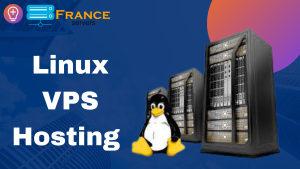
Benefits of Linux VPS Hosting Server
- The Linux VPS Server is essential for business as you can run a smooth business you have a VPS server. Due to the presence of the VPS server your site will be flexible.
- France based cheap VPS server hosting makes the business flexible so no matter how requirements become the server can cope up with the change.
- You will be able to decide the configuration of the server. With the growth of your business, you can continue by adding more applications.
- As Linus based VPS Hosting Server is able to fulfill high expectation so it is a good return on investment. It will give you more storage and back.

